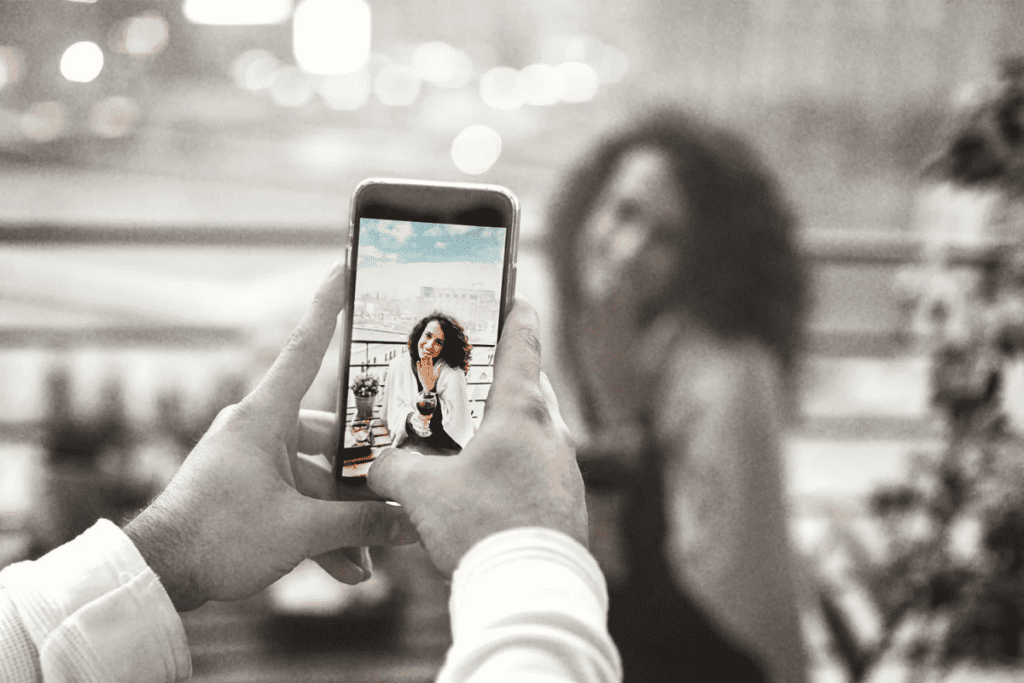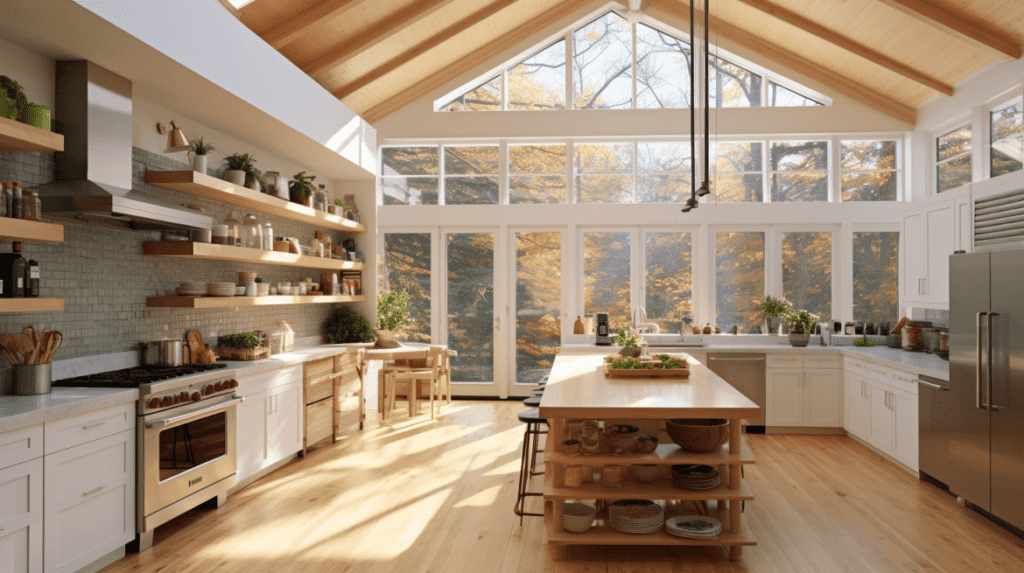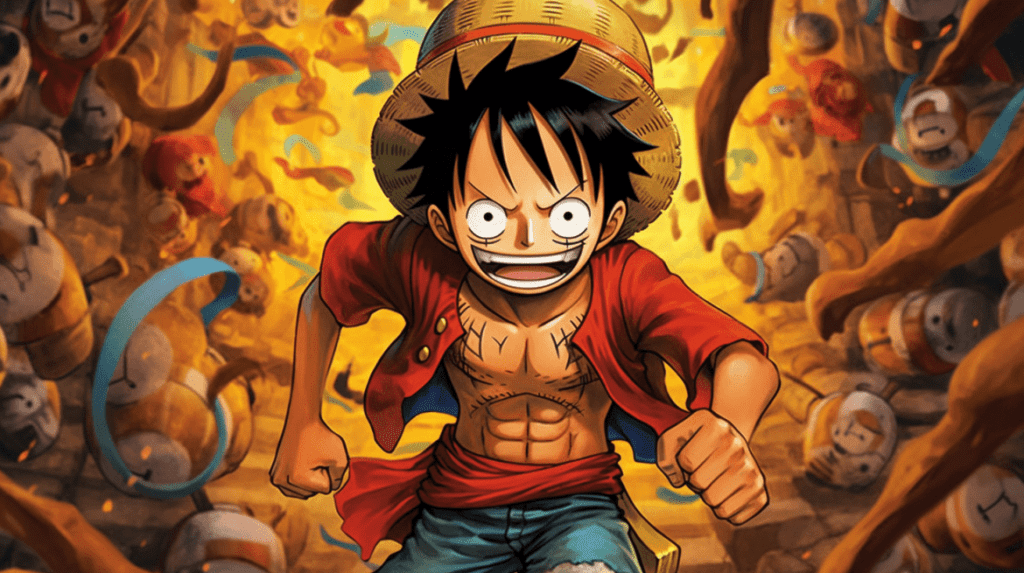Why should you have a good LinkedIn profile picture?
That’s a simple yet excellent question. And the answer is that your LinkedIn profile picture can serve as a gateway for others to get to know you better. In other words, a profile picture on LinkedIn is not just any photo. It speaks volumes about your professionalism and identity in the professional world.
In this article, we will discuss 11 tips for creating an appealing LinkedIn profile picture. The goal is not just to make your photo look cool to your professional peers, but also to reflect who you are and what you do. So, let’s start with the first tip.
1. Choose a Simple Background
Take a look at the LinkedIn profile pictures of successful people you know. You’ll notice that their photo backgrounds are usually simple and don’t distract from their faces. So, when selecting a background for your LinkedIn profile picture, opt for something that doesn’t divert attention from your face.

2. Use Good Lighting
Lighting is key to a great photo. Ensure you’re in a well-lit area when taking the picture. Natural lighting is usually the best choice. But if that’s not possible, make sure you use a good light source.
3. Wear Professional Attire
Remember, LinkedIn is a professional platform. So, choose attire that reflects your professionalism. You don’t need to dress formally, but ensure your clothes are neat and appropriate.

4. Display a Positive Facial Expression
A positive facial expression can make others feel comfortable and connected with you. So, show off your best smile!

5. Use a Recent Photo
You wouldn’t want others to be surprised when meeting you in person just because your LinkedIn profile picture looks vastly different from your current appearance. Therefore, always update your profile picture with a recent photo. You don’t need to do it daily, but you get the idea, right?
6. Use a High-Resolution Photo
A high-resolution photo will make your LinkedIn profile appear more professional and attractive. So, ensure you use a good-quality camera. Or consider hiring a professional photographer if needed.
7. Avoid Excessive Filters
Filters can enhance your appearance, but overuse can make it look unnatural. Only use it wisely.
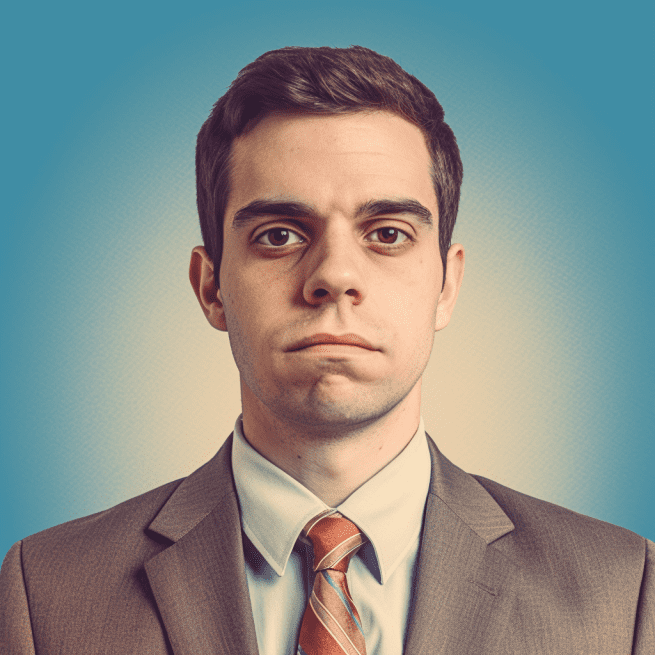
8. Avoid the “Selfie” Technique
Avoid taking selfies for your LinkedIn profile picture. Why? Because it can make you appear less professional. Instead, use a camera at a distance and at eye level. This approach will yield a more professional and appealing portrait.
Rather than taking a selfie, it’s better to ask someone else to take the photo for you.
9. Pay Attention to Where You’re Looking
Be mindful of where you’re looking when taking your profile picture. Looking directly at the camera can help establish a stronger connection with viewers.
10. Your Face Isn’t the Only Focus
In other words, your shoulders and upper chest must be included in the photo. The aim is to showcase the attire you’re wearing. It’s pointless to wear a neat suit if only your face is visible.
11. Ensure Your Posture is Correct
Proper body posture is crucial for a profile picture. Stand or sit up straight, with even shoulders and an upright head. This will help you appear more confident.

Is There an Easy Way to Create a Great LinkedIn Profile Picture?
Of course! The solution is to use Rupa.AI, the platform that employs AI technology to help you craft your best profile picture. You can get a collection of professional, high-quality headshots in just an hour. Simply upload your pictures, and then just let our AI transform them to professional profile photos.
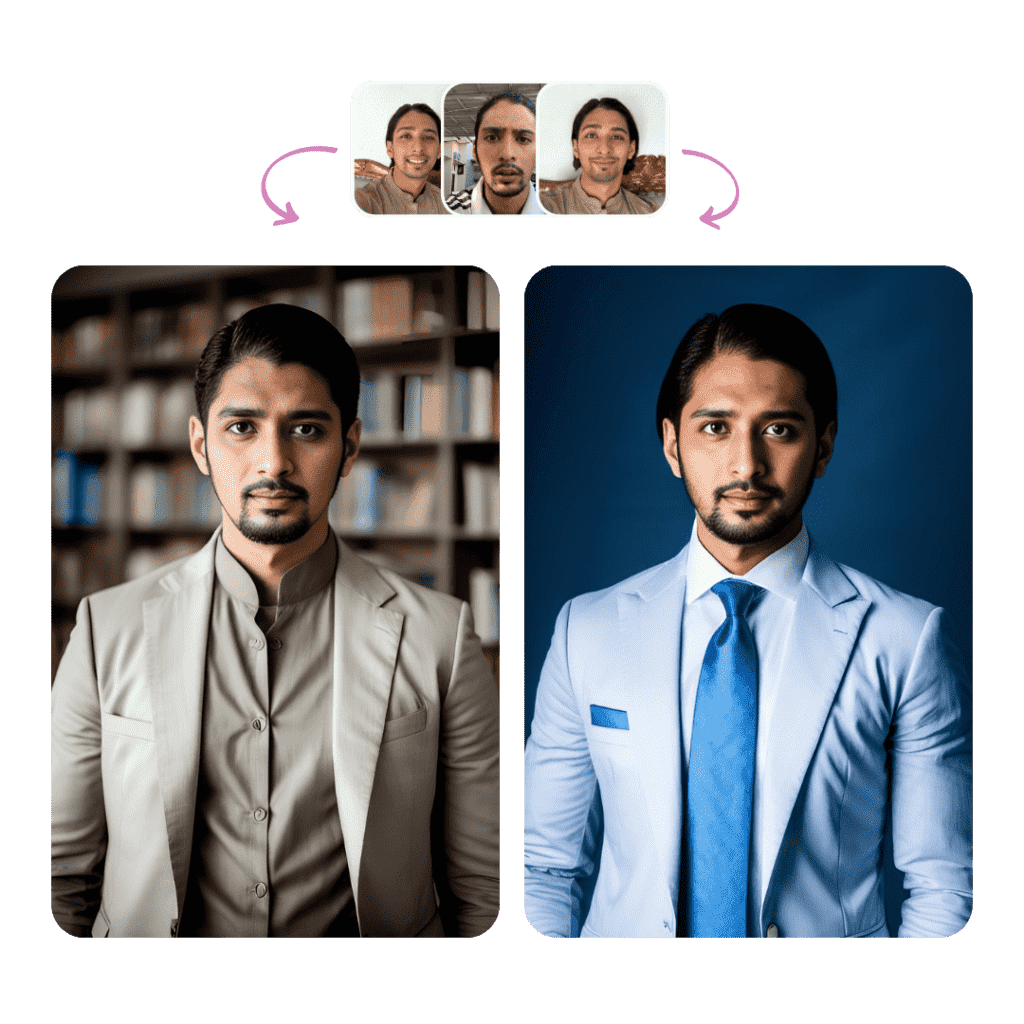
Cool, right? Try out Rupa.AI and create your best profile picture now!